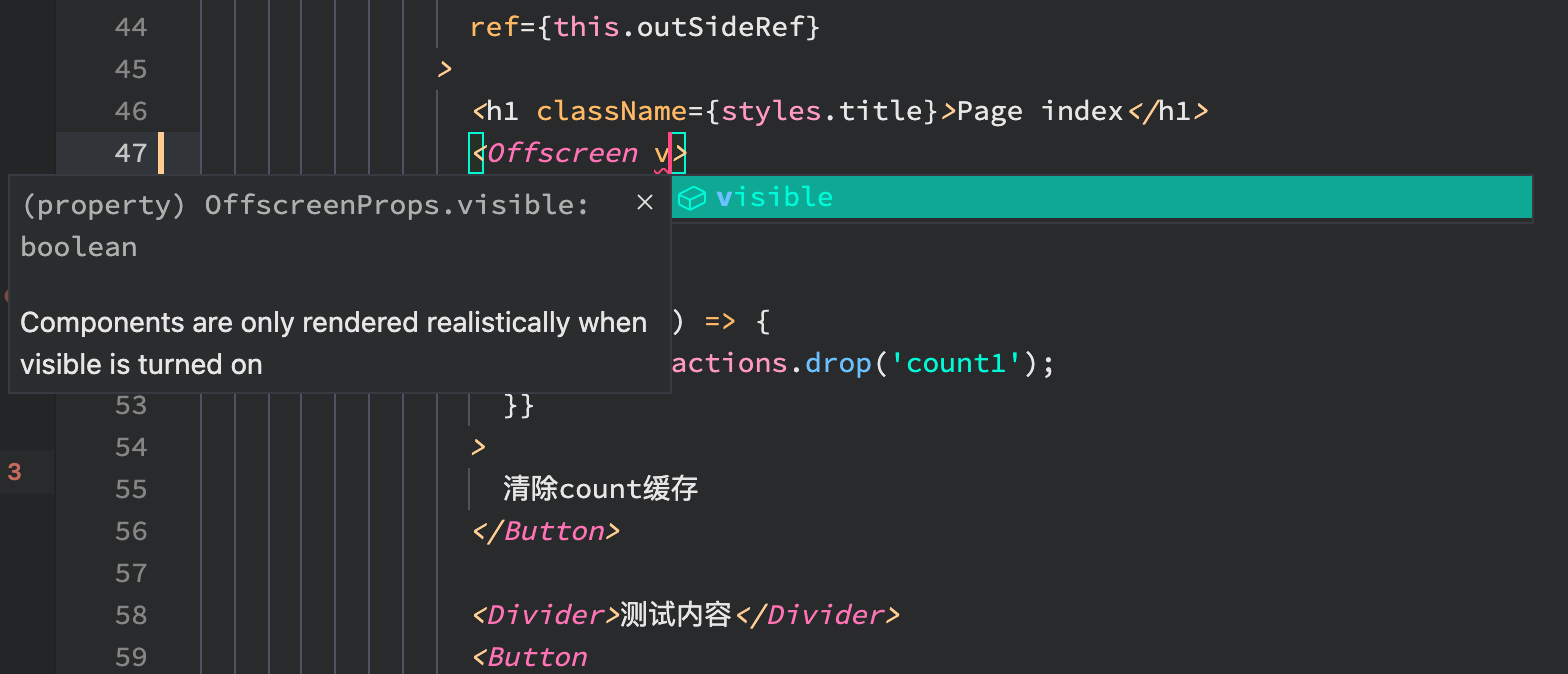快速上手
React-stillness-component 是一个 npm packages.
info
阅读 简介 来简单了解它的运作原理!
安装
推荐使用 yarn 管理 npm 依赖,并使用国内源加速
- yarn
- npm
- pnpm
yarn add react-stillness-component
npm install react-stillness-component
pnpm add react-stillness-component
使用
组件中大量使用到了Hooks,所以需要引入React 16.8+
为你的项目引入
<StillnessProvider>并尽量放置在顶层index.jsimport React from 'react';
import ReactDOM from 'react-dom';
import { StillnessProvider } from 'react-stillness-component';
import App from './App';
ReactDOM.render(
<StillnessProvider>
<App />
</StillnessProvider>,
document.getElementById('root') );使用
<Offscreen>包裹你需要静止的组件...
function App() {
const [show, setShow] = useState(true)
return (
<div>
<button onClick={() => setShow(show => !show)}>Toggle</button>
<Offscreen visible={show}>
<Count />
</Offscreen>
</div>
);
}
...静止组件控制,使用
useStillness或者connectStillness去监听相关的静止行为,以及手动控制静止状态import { Offscreen,useStillness } from 'react-stillness-component';
function Count() {
const [count, setCount] = useState(0);
const collected = useStillness({
mounted: (contract) => {
return 'mounted';
},
unmounted: (contract) => {
return 'unmounted';
},
collect: (contract) => {
return {
isStillness: contract.isStillness(),
stillnessId: contract.getStillnessId(),
unset: contract.unset, // function
clear: contract.clear, // function
};
},
});
return (
<div className="count">
<p>{collected.isStillness}</p>
<p>class count: {count}</p>
<button
onClick={() => {
setCount((count) => count + 1);
}}
>
Add
</button>
</div>
);
}
更多信息请查看API文档
TypeScript支持
本项目使用TypeScript语言进行开发,并提供了完整的定义,可以预览组件属性输入建议和定义检查的功能