Intro
This is a component that implements a feature similar to that provided in vue (keep-alive). The expectation is that the component will be stillness (not frozen, just kept live)
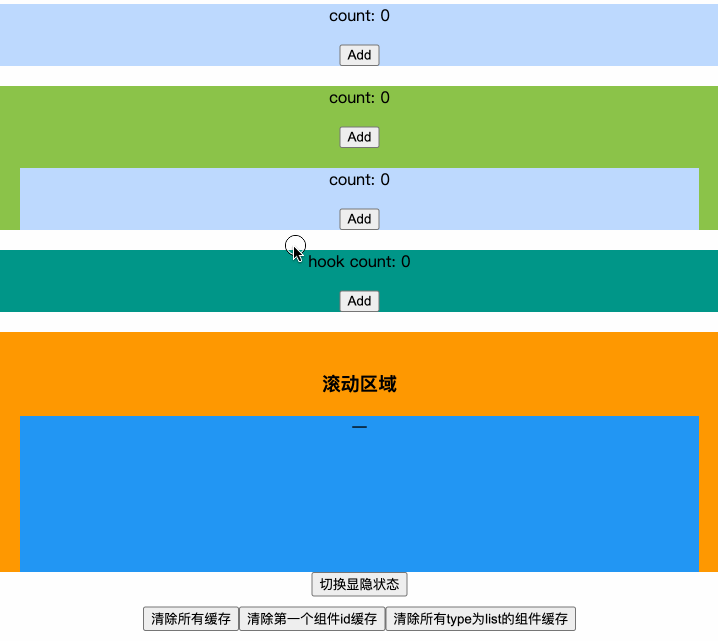
info
In the process of implementation, we learned a lot of good experience from the community, such as issue #12039, react-18 Offscreen, 在 React 中实现 keep alive, etc., and combined with our actual business scenario, we finally implemented this component using React.createPortal API API and redux.
✨ Feature
- Minimal syntax, at least one prop is required
- Updated, provides
Higher-Order ComponentandHooksway to manage components - Low learning cost, no additional lifecycle concepts to affect the combination of components
- Minimal impact, does not affect react-related api, including Context, Error Boundaries, etc., and even SyntheticEvent
- Performance first, automatic lazy loading to improve overall application performance
💡 what?
First, this component is not just to achieve the effect of caching components, but also to solve the problem of cache control
- Portal can do rendering components off-screen.
- Redux can help us to save the real-time cache state
info
The component does not provide additional lifecycle hooks to resolve child components listening for cached state. Instead, the cache state is combined with business state in a similar way to react DnD Monitors, with custom children props passed down the line, also is a way to enhance the composability of components.
Data state driven
For cache control, the component provides a Types to identify a component or even a group of components, to specify and classify a certain type of cache component. Of course, this is not required.
In fact, unique ids are also provided inside the component to identify the component, and the two are practically identical. To get the id inside the component, see getStillnessId() .
DOM
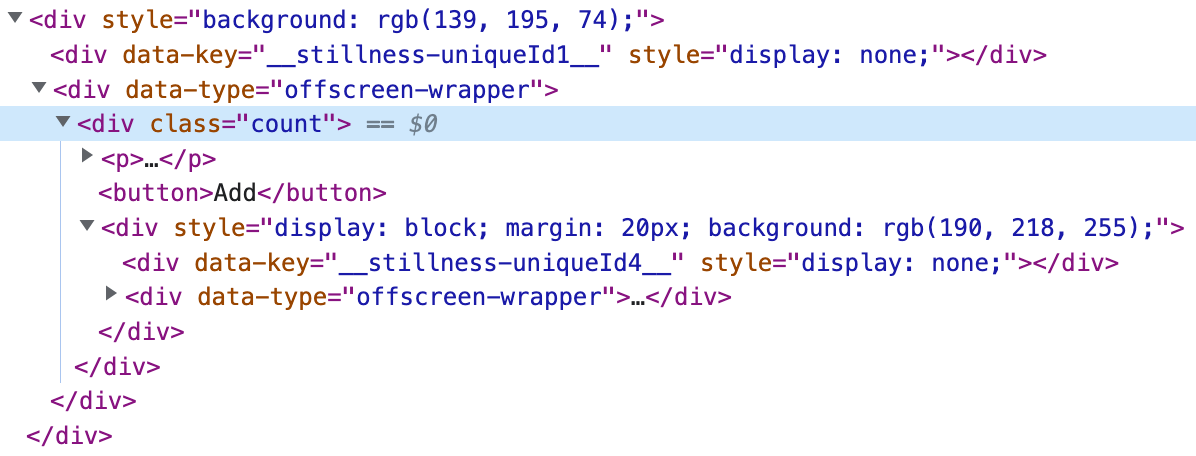
This component provides a positioning element for children, the [data-key="__stillness-uniqueId**__"] node in the image above.
and the container element required by Portal, the [data-key="offscreen-wrapper"] node in the above image.
Each time a stillness element is removed or inserted, it will actually do a dom operation to show and hide the UI effect. Also each time stillness is started, if there is a scrollable element in children, its scroll position will be saved automatically (default is true)
react API
Because of the use of Portal, even if the real dom element is removed or moved in, the component can still perform event bubbling and other react related api's accordingly and behave like a normal component.
typescript
The component is currently developed using typescript, please refer to Typescript support for the relevant type definitions.
Compatibility
- React v16.8+
- Preact v10+